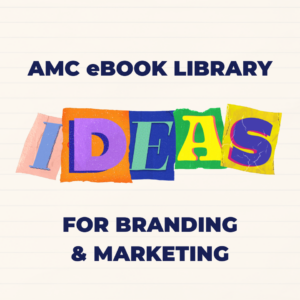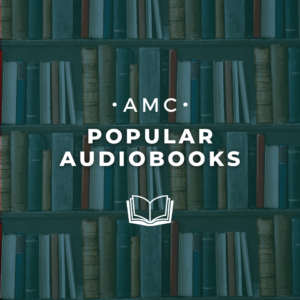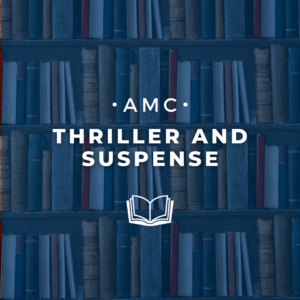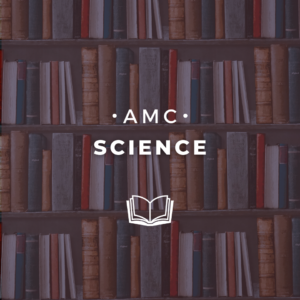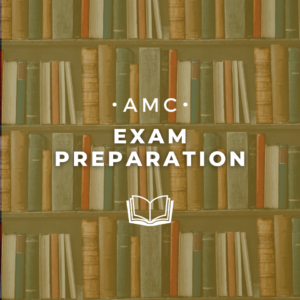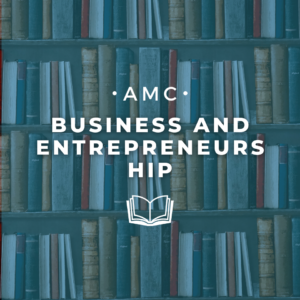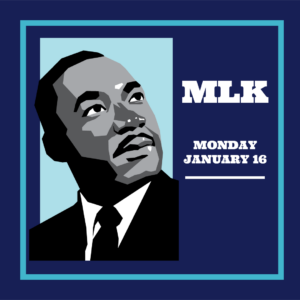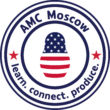eBook Library
American Center’s eBook Library
The more that you read, the more things you will know. The more that you learn, the more places you’ll go.

Let our free eLibrary bring the world to you! With more than 4,000 e-books, audiobooks, and magazines, you’ll never run out of stories to read, places to discover, and new things to learn. Browse, search, and borrow all titles to read or listen to in a library app on your smartphone or tablet, on a Kindle, or in a browser on your computer—all for free and from the comfort of wherever you may roam!
American Center's Library Collections
American Center's Library Help Guide
Once you have signed up for a personal account, go to the eBook Library website and sign in with your email address. You will then be able to borrow e-books, audiobooks, and magazines to read on your computer or download to your favorite device.
To access the library on your mobile device, install the free Libby app by OverDrive and search for “US Embassy – Moscow American Center” to access the American Center’s eBook Library. For a list of all devices that are compatible with the Libby app, please click here. For information on how to use the Libby app, go to this page.
All library users are asked to follow these rules:
– Your OverDrive account is for personal use only and your password should not be shared.
– The use of OverDrive is for educational purposes only.
– You may not copy for sale or illegally share resources obtained through OverDrive.
– Account holders may not create new versions of resources in OverDrive, such as translations, to sell without permission of the companies that provide those resources.
Please note that the library resources are only available to people currently residing in the Russian Federation.
Violation of these rules will result in the termination of your American Center eBook Library (OverDrive) account.
OverDrive powers the American Center eBook Library. It is the leading download service for digital content such as e-books, audiobooks, and other digital materials made available on a single website for browsing, checking out, and downloading. 93% of U.S. libraries subscribe to OverDrive.
You can borrow e-books and audiobooks to read in your browser on your computer, laptop, or favorite device.
In your browser: To read e-books and magazines and listen to audiobooks in your browser, go to the eBook Library website and after checking out a title, open it in your browser by clicking “Read now in browser” or “Listen now in browser.”
On your mobile device: To read e-books and magazines and listen to audiobooks on your mobile device, install the free Libby app by OverDrive. (For a list of all devices which are compatible with the Libby app, please click here). Once you have installed the Libby app, search for “US Embassy – Moscow American Center” to access the American Center’s eBook Library. You can then download titles directly to the app and read or listen to them wherever and whenever you like. For more information on installing and navigating the Libby app, go to this help page. For information on borrowing titles and managing your loans in the Libby app, go to this help page.
You can borrow digital magazines to read in your browser on your computer, laptop, or device. On your mobile device, the free Libby app by OverDrive provides the most comfortable reading experience that allows you to open individual articles and adjust text size and lighting settings for them. (Note: Opening individual articles isn’t available in some magazine issues.)
You may check out five titles (any combination of e-books and audiobooks) for up to three weeks (21 days). Magazine checkouts are unlimited and do not count against your checkout limit of five items at a time, so you can borrow as many issues at a time as you want, each for up to three weeks (21 days).
If you know what you’d like to search for, use the “Search” box to browse the collections and search for individual titles. To browse through titles in a browser, use the “Subjects” menu to view all subjects in the American Center eBook Library’s digital collection. Or, use the “Collections” menu to see collections of newly added titles, popular titles, or other featured collections.
To browse the collection of magazines in a browser, go to “Subjects” and click on the format “Magazines.” “Subjects” and “Collections” menus can be found in the top left on the library website. In the Libby app on a mobile device, tap the magnifying glass icon in the footer, then click “Explore with filters,” and select relevant filters. Alternatively, click on the library building icon in the footer, tap “Subjects” at the top of the screen, then tap a subject to browse its titles. For more information on searching the library in the Libby app, go to this help page.
Curated collections feature award-winning fiction for all ages, English language learning resources, guides to studying in the United States, and books on innovation and entrepreneurship, civil society, U.S. elections, and much more.
Subscribe to our newsletter and you won’t miss a thing! The newsletter is sent to your inbox every Friday and includes a digest of events for the coming week. It can also include information about unique opportunities, such as learning resources, new exchange programs, etc. You can also subscribe to our social networks.
You can extend your lending period for a digital title by renewing it. You’ll see the “Renew” option for a title on your “Loans” page three days before it expires, as long as the American Center eBook Library still owns a copy and there are no holds. If someone else is waiting to read the title, you can’t renew it, but you can request it again. For information on how to renew titles in the Libby app, go to this help page.
All digital titles are automatically returned on their due dates, so you never have to worry about late fees.
If you’d like to return a title early to make space in your library account, you can do so on the “Loans” page of your account by selecting “Return” beneath the title you’d like to return. For information on how to return titles in the Libby app, go to this help page. We encourage you to return e-books and audiobooks as soon as you have finished them to make them available to others.
No, there are no overdue fees because the downloaded copies are automatically returned on their due dates (even when they are transferred to an eReader or mobile device).
U.S. Embassy and American Center staff choose e-book and audiobook titles according to our collection development policy. The collection of magazines is not pre-selected and is bought as a set package.
When searching for a title in your browser, you may see that some search results are marked “Not owned.” That means that they are not available in our library collection. If this title may be a good addition to the eBook Library collection, click “Recommend.” American Center staff will review these recommendations and determine whether to purchase the title or not. If we buy the title you recommended, we’ll add you to its wait list and email you when your hold is available. You may also contact American Center staff directly with recommendations. You can’t recommend titles to our library in the Libby app yet.
Some titles permit printing. Others do not, due to copyright laws. For any given title you can click on “More” to view its digital rights policy.